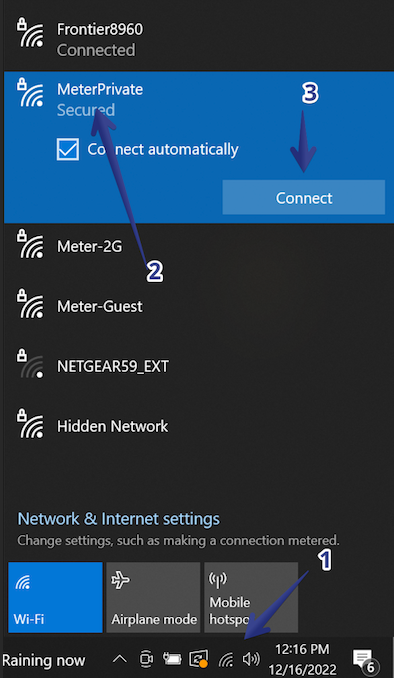For MacOS
Click on the WiFi symbol on the top right-hand corner of your screen. You may need to click on ‘Other Networks’ if you were previously connected to a hotspot or another network. See the screenshot below: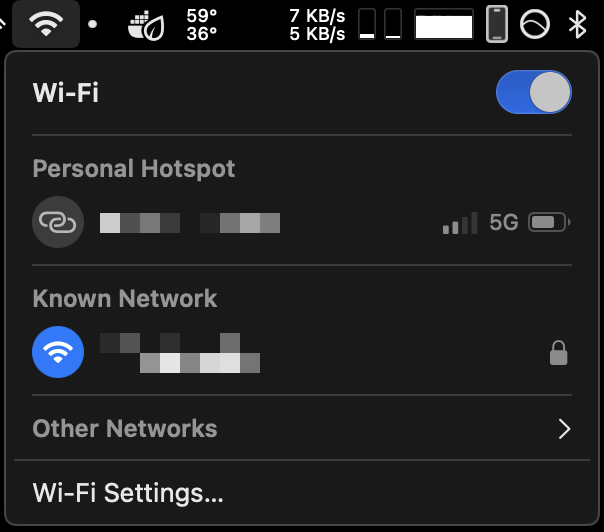
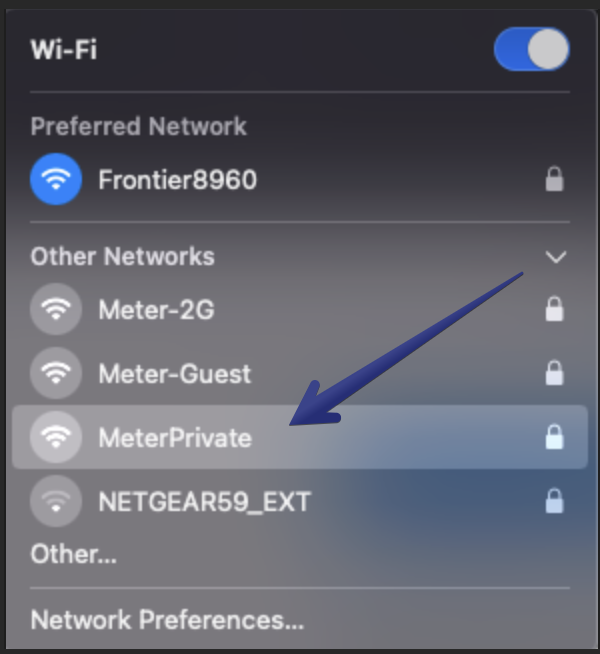
For Windows
Click on the WiFi symbol on the bottom right-hand side of your screen. Click on the name of your meter network. (Yours will be different than the one shown below) Click on ‘Connect’. Enter your password and click ‘Next’. You should now be connected.