When to contact Meter Support?
Meter Support is the best contact for anything regarding Meter after the go-live of your network. Meter Support can be contacted at [email protected] or by using the Support form built into the Meter Dashboard. This is found on the bottom left-hand side of the screen: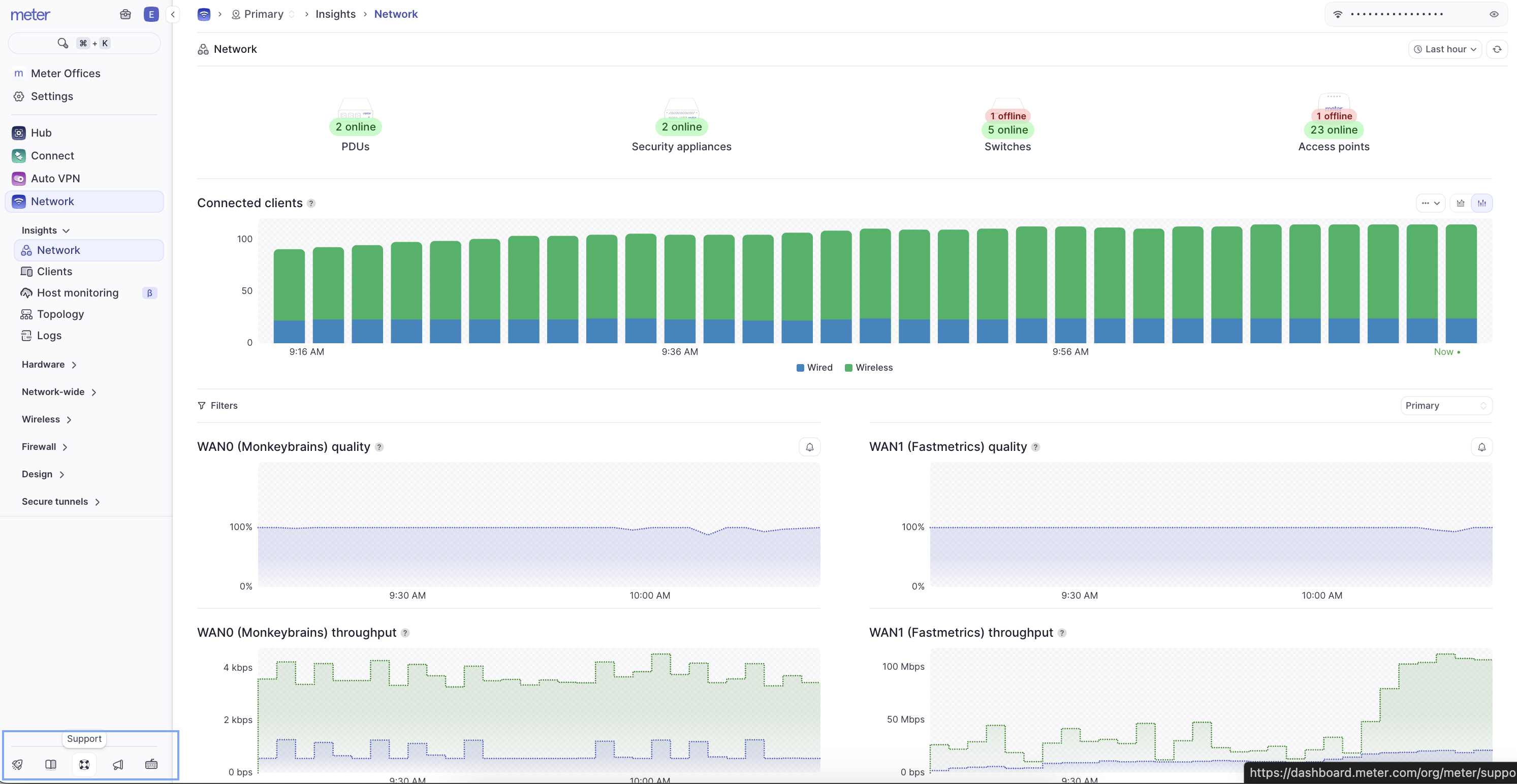
.png?fit=max&auto=format&n=WAuND1LykDDWouB0&q=85&s=e672392be5c83764b83b77e54894aaa9)
.png?fit=max&auto=format&n=HhlOR--lgPtXuoGo&q=85&s=0311f1ff1f210a5c1e58f2f571697d7a)
Support Knowledge Base
The Support Knowledge base can be found here: Meter Support Help Center It can also be accessed via the **Documentation **Button on the Dashboard..png?fit=max&auto=format&n=WAuND1LykDDWouB0&q=85&s=5a60ef40180768416282fa57b6f49c9a)