Who can access this feature?
- Partner
- Company/Network Admins with write and read access
- Meter Support
How to Flash the LEDs on the Access Points
- Log in at dashboard.meter.com
- Navigate to Hardware > Access Points. This section will display all the APs associated with the network.
- From the list of APs, choose the one you want to locate by clicking on it.
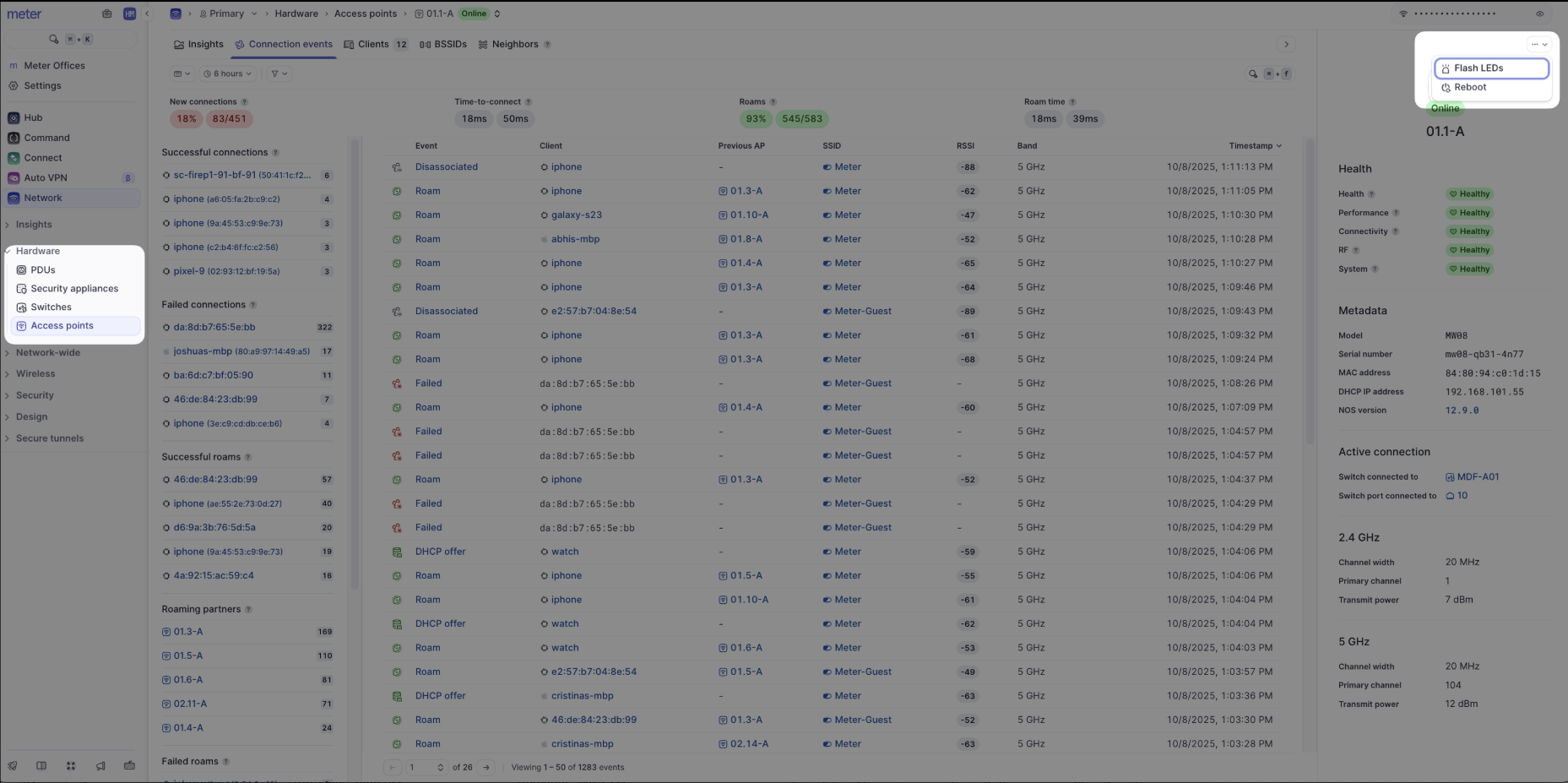
- If you need to locate additional APs, simply repeat the steps for each AP.