Who can access this Feature?
- Partners
- Company/Network Admins with read and write access
Feature/ Feedback Requests
Click the megaphone icon (bottom left) in the Meter Dashboard to submit your feedback.- Log in at dashboard.meter.com
- On the bottom left side of the page, click on the “Feedback” iconD
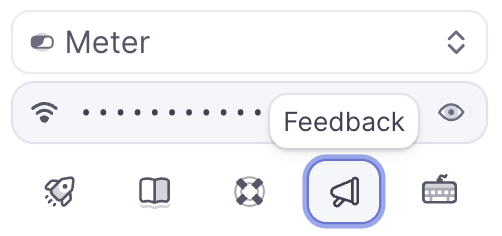
- Please add your comment for your feedback under “Any feedback?” and click on “Send”.
- Thank you for sharing your feedback with us!