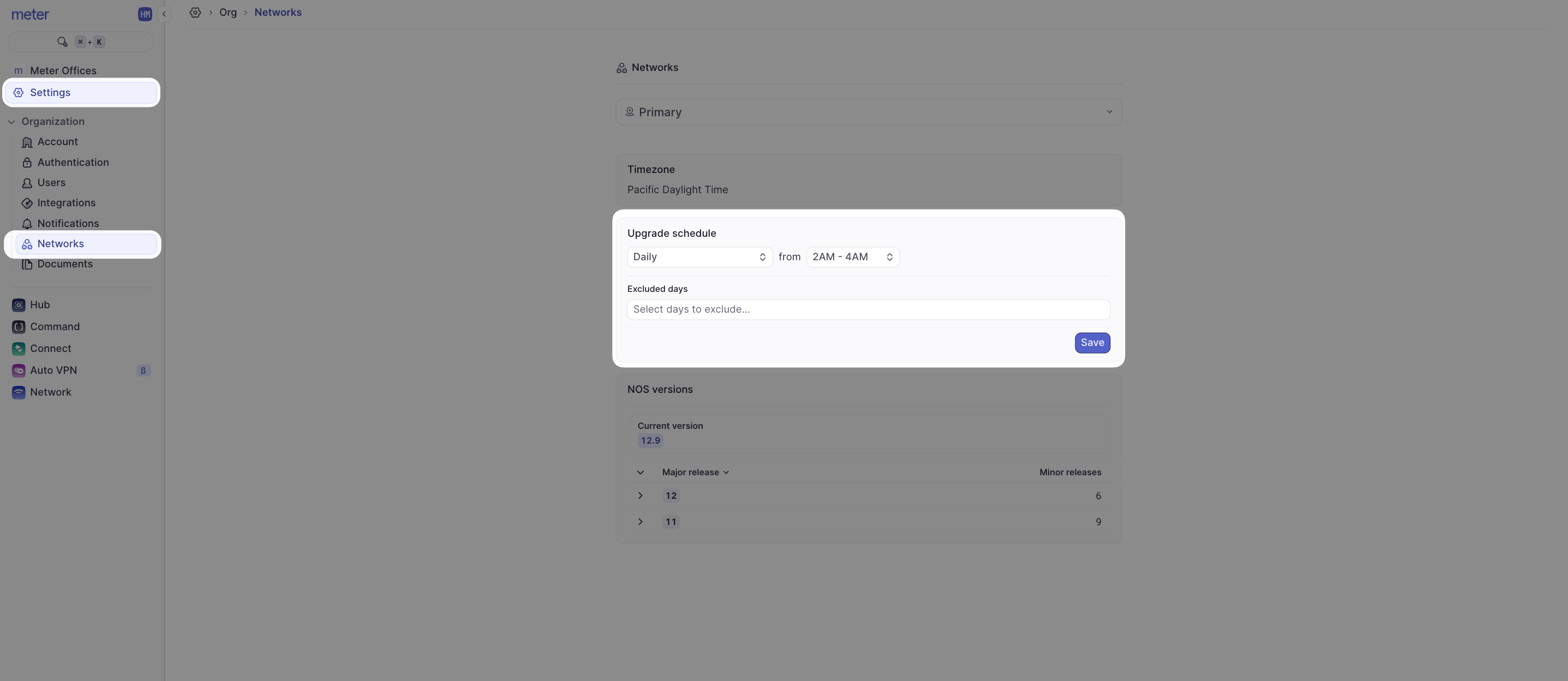Who can Modify this Feature?
- Partner
- Company/Network Admins with write access
- Meter Support
What is a Network Maintenance Window?
A Network Maintenance Window is a scheduled time for performing updates, repairs, and optimizations on a network to ensure its security and performance. These updates can take the network down for a few minutes so users typically choose a window during off-peak hours to minimize disruption.To View or Edit Network Maintenance Window:
- Log in at dashboard.meter.com
- On the left side, navigate to the Settings (Gear Icon)
- Under the Settings > Organization > Network
- Modify the schedule based on Daily or Weekly:
- Daily: Firmware upgrades will be scheduled every day during the selected time frame except for the excluded days (if selected).
- Weekly: Firmware upgrades will be scheduled on the day and time frame selected
- Once the schedule is set, hit Save