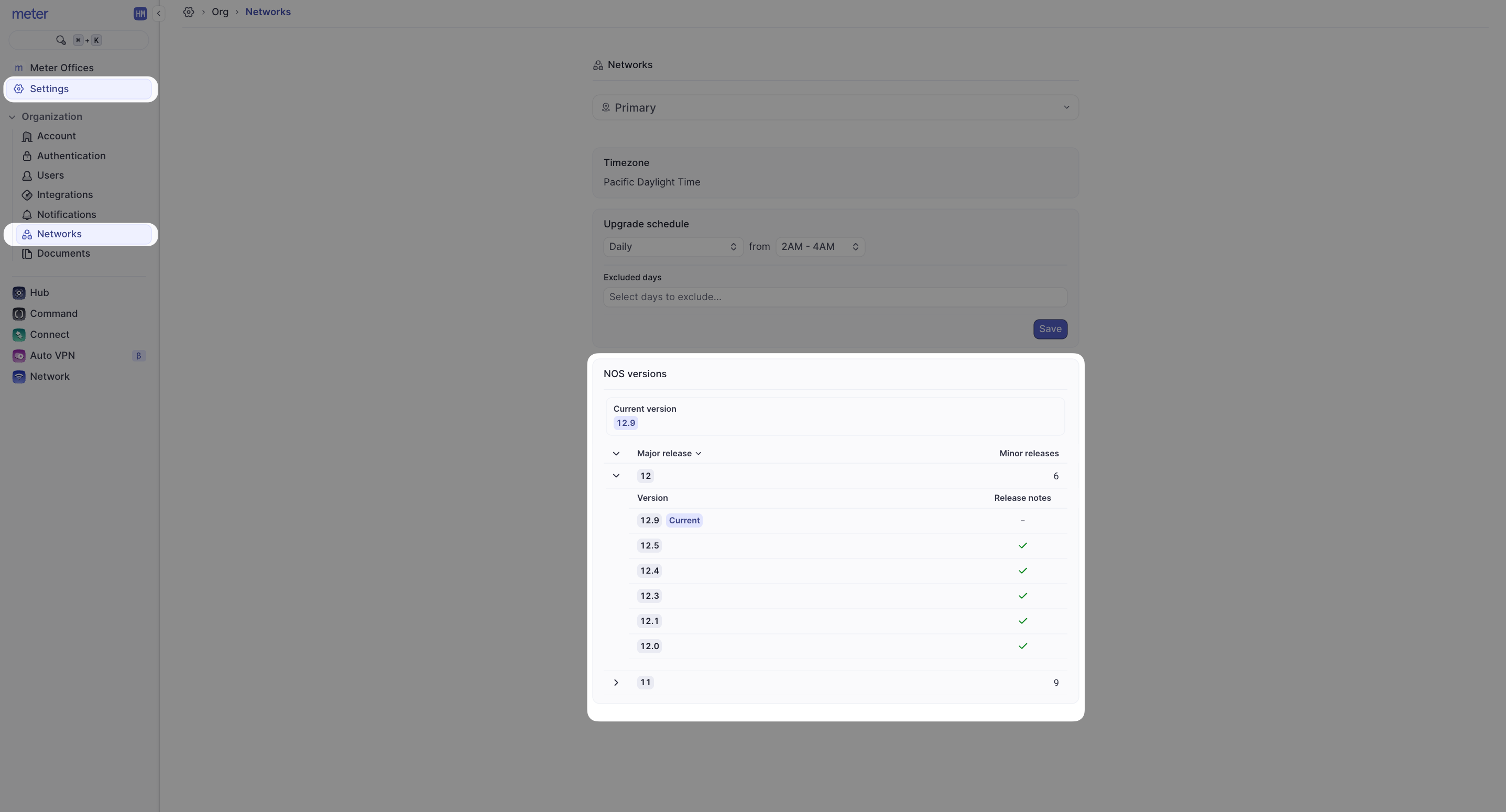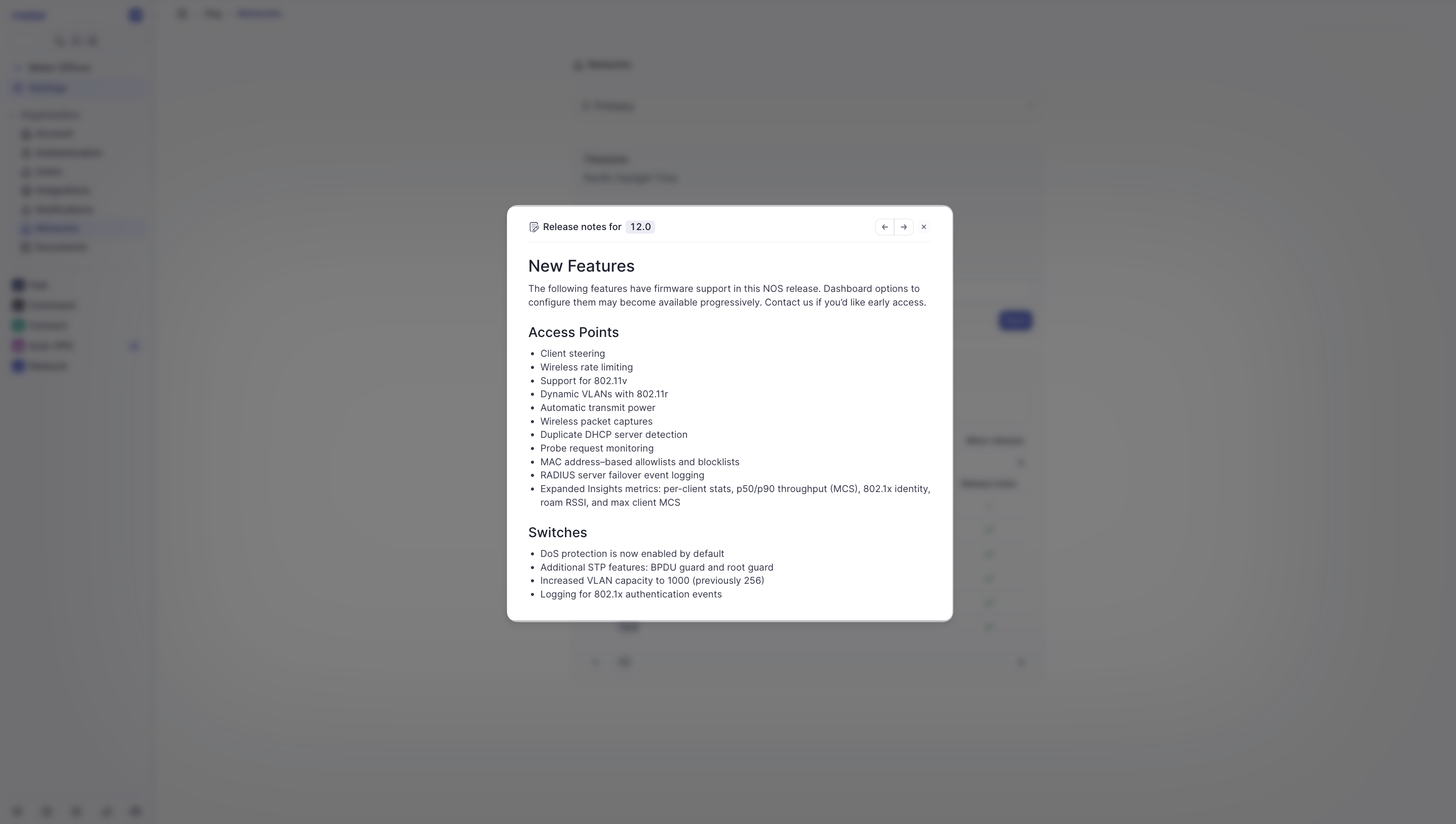Who can access this feature?
- Partner
- Company Admins
- Meter Support
What are Release Notes?
Release notes share information regarding bug fixes, improvements, and new features implemented through the particular NOS version. Reviewing release notes is a great way to stay in the know about changes made during each upgrade to your Meter network.How to view Release Notes?
Navigate to the NOS versions section within the Networks page- In the Dashboard, navigate to: Settings > Organization
- Select Networks then in the bottom section of the Networks page it will display the NOS versions.
- In the current versions box, click on Release notes.