Who can access this feature?
- Partner
- Company/Network Admins with write and read access
- Meter Support
Access Point Neighbors Page
The Neighbors page shows other networks from the perspective of the selected AP. This page can show potentially interfering networks in the vicinity. To view the insights page of an access point, log into the Meter Dashboard and navigate to Hardware > Access Points > [Click the Name of an access point].
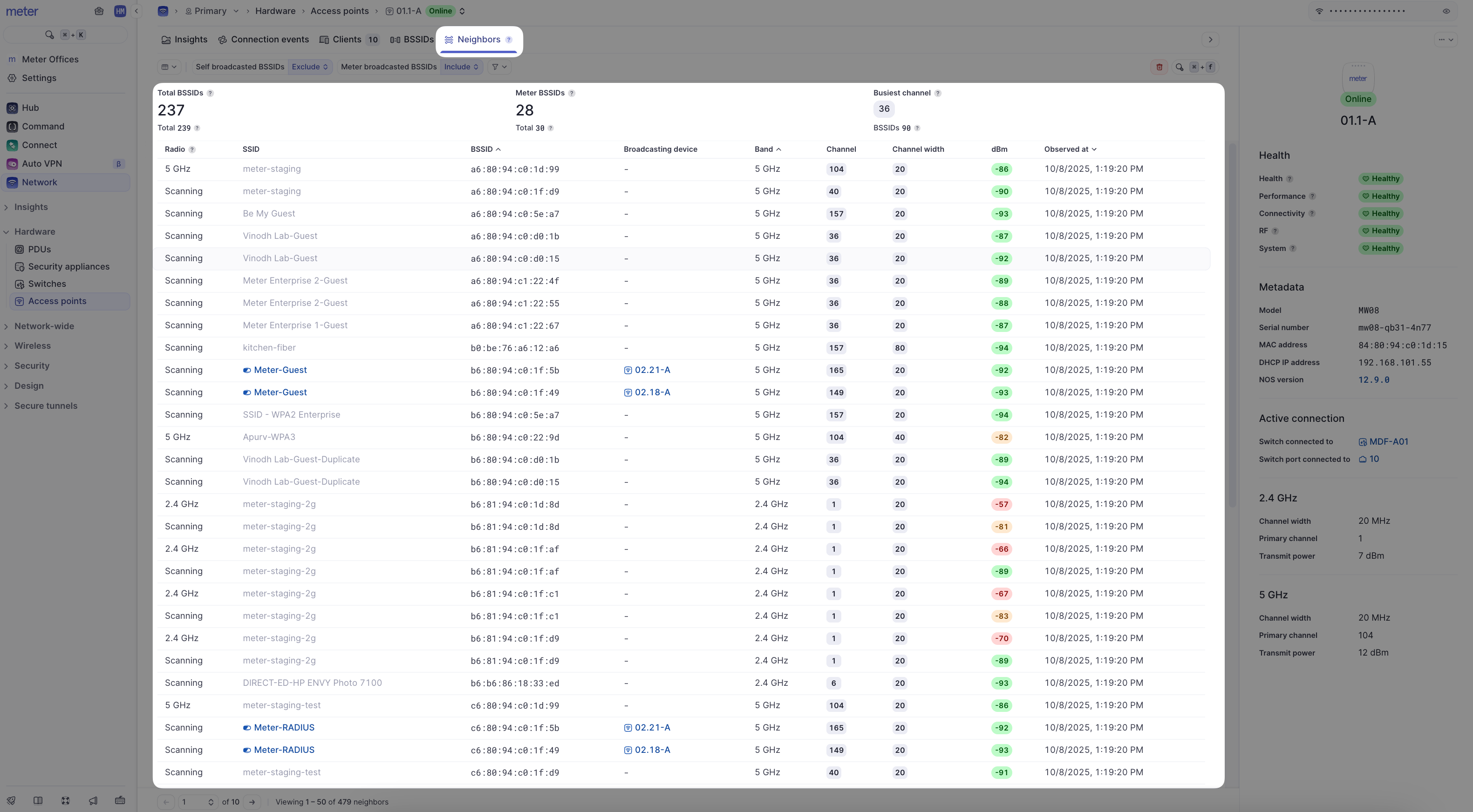
- Filters - By default, these include filtering by Self broadcasted BSSIDs or Meter broadcasted BSSIDs.
- Total BSSIDs - Counts all BSSIDs including ones from Meter APs.
- Meter BSSIDs - Only includes BSSIDs from Meter APs
- Busiest Channel - Shows the channel with the most BSSIDs observed.
- BSSID Information - Each row is for a BSSID. A BSSID (Basic Service Set Identifier) is a unique, MAC address for each network and radio combination that an AP broadcasts. The BSSIDs show the following information in the columns:
- Radio - The radio used to scan for the BSSID (2.4/5 GHz, or Scanning)
- SSID - The SSID broadcasting for this BSSID
- BSSID - The unique BSSID MAC address
- Broadcasting Device - Which AP in the network is broadcasting this BSSID
- Band - The band of the BSSID
- Channel - The channel used by the BSSID
- Channel Width - The channel width of the BSSID
- dBm - The BSSID power level seen by the AP
- Low - < -85 dBm
- Medium -85 dBm - - 75 dBm
- High (Red) - > -75 dBm
- Observed at - The most recent timestamp the AP observed the BSSID