Who can modify this feature?
- Partner
- Company/Network Admins with write access
- Meter Support
What does this alert mean?
The AP Link Speed alert is triggered when any Access Point (AP) on the network negotiates a link speed of less than 1 Gbps (e.g., 100 Mbps or 10 Mbps). This can negatively impact network performance and user experience, particularly in high-traffic environments. A degraded link speed is typically caused by:- Faulty or damaged Ethernet cables
- Poor quality or incompatible switch ports
- Environmental interference near cables or ports
What do I do if I receive this alert?
Meter Support will be proactively reaching out to you shortly. If you have not seen an email come in from Support yet, please open a ticket by logging into dashboard.meter.com and clicking on the support button found on the bottom left of the page. or email [email protected]
How to investigate and resolve
- Check link speed on the Dashboard
- Ensure the cabling is properly secured on the AP and Switch end. Reseat both ends
-
Cable Test
- Conduct a cable test on the switch port where the AP is patched in.
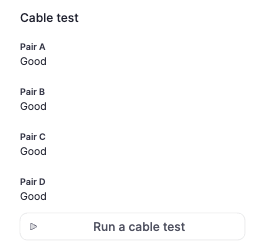
- If the cable test fails or the AP continues to report 100 Mbps or less link speed, please reach out to Meter Support
- Open a support ticket via the Meter Dashboard

- Or email [email protected]