Who can modify this feature?
- Partner
- Company/Network Admins with write access
- Meter Support
What does this alert mean?
The DHCP Exhaustion alert is triggered when the number of IP addresses assigned by the DHCP server for a VLAN exceeds a configured threshold (typically 90% of available IPs). This indicates that the DHCP scope is nearing capacity, and new devices may soon be unable to obtain an IP address to connect to the network
What do I do if I receive this alert?
Meter Support will be proactively reaching out to you shortly. If you have not seen an email come in from Support yet, please open a ticket by logging into dashboard.meter.com and clicking on the support button found on the bottom left of the page. or email [email protected]
-
Check current DHCP pool usage:
- Log into the Meter Dashboard and navigate to Network-wide > VLANs > Select the VLAN > Clients. Review the current lease utilization.
-
Expand the DHCP scope:
- If possible, increase the range of IP addresses available in the DHCP scope. This can be done in the Dashboard under Network-wide > VLANs > Select the VLAN > Edit
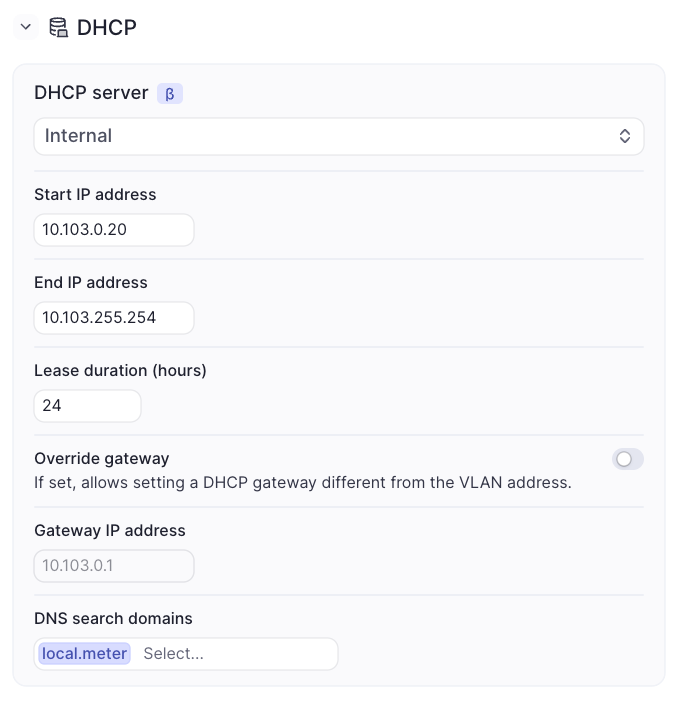
- More info on Editing VLANs
- Reduce DHCP lease time:
- If many devices join temporarily (e.g., guests), consider reducing the lease time so that unused IPs are recycled faster.
- You can edit the lease time under Network-wide > VLANs > Select the VLAN > Edit > Lease durations (hours)
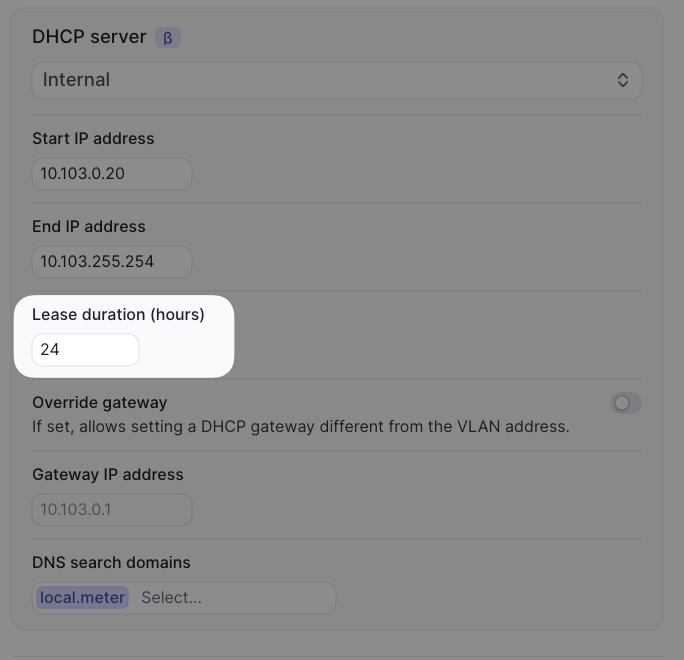
- More info on Editing VLANs
- Reserve IPs for critical devices:
Contact Meter Support
If you’re unsure how to proceed or need further help adjusting DHCP settings, please open a support ticket via the Dashboard or email [email protected].- Open a support ticket via the Meter Dashboard

- Or email [email protected]