Who can modify this feature?
- Partner
- Company/Network Admins with write access
- Meter Support
What does this alert mean?
A device offline alert means the Meter device has not been able to reach the Meter Dashboard for at least 5 minutes. Typically, devices are powered off, or a bad network configuration causes devices to go offline. There is a possibility that the device(s) are up and running locally but cannot reach the Dashboard. If there is a WAN Down alert, individual device offline alerts will not fire. If multiple devices are offline, the alert will be grouped into one email.What do I do if I receive this alert?
Meter Support will proactively reach out shortly. If you have not seen an email from Support yet, please open a ticket by logging into dashboard.meter.com and clicking the Support button at the bottom left.
Meter Firewall Offline
If this alert fires for the Meter Firewall (SA), it has lost all ISP connections and cannot connect to the Meter Dashboard via LTE.Check for power
- Ensure that the front-facing Power LED on the SA is illuminated, along with other status indicators:

Meter Switch Offline
Check for power
- The switch has multiple status LEDs on the front. If nothing is lit, try a different power source.
Bad trunk port configuration
- If a bad configuration was set on a switch trunk link causing the switch to go down, a failsafe will revert the configuration in 15 minutes. Meter device uplinks must be set to trunk native 1.
See How To Edit Ports: /dashboard/hardware/switches-ports-how-to-edit-switch-ports.
Hardware reset
- If the switch appears powered on and has not reached the dashboard for more than 15 minutes, use the hardware reset button on the front of the switch (pin reset—use a paperclip or similar).
Meter Access Point Offline
Bad trunk port configuration
- A bad configuration on a switch trunk link can cause the access point to go down. Meter device uplinks must be set to trunk native 1.
See How To Edit Ports: /dashboard/hardware/switches-ports-how-to-edit-switch-ports.
Cycle PoE
- If the AP appears powered on and the switchport config is set properly, cycle PoE on the connected port using the actions menu on the switchport.
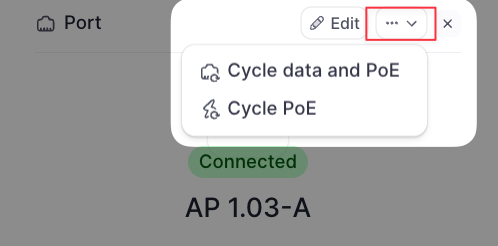
Meter PDU Offline
Bad trunk port configuration
- A bad configuration on a switch trunk link can cause the PDU to go down. Meter device uplinks must be set to trunk native 1.
See How To Edit Ports: /dashboard/hardware/switches-ports-how-to-edit-switch-ports.
Hardware reset
- If the PDU appears powered on and has not reached the dashboard for more than 15 minutes, use the hardware reset button on the front of the device (pin reset—use a paperclip or similar).
Still having trouble?
It is Meter’s top priority to ensure the network is up and running. Please contact Meter Support by opening a ticket in the Meter Dashboard.