Who can Modify this Feature?
- Partners
- Company Admins
- Meter Support
Meter Alerts
Meter Dashboard allows users to configure and opt-in to receive email alerts for their network(s).How to Set Up Alerts?
- Log into the Dashboard https://dashboard.meter.com/
- Navigate to Settings > Integrations > Receivers > Add Receiver
- The receiver will be an individual or a team to receive the alerts
- You can group receivers either geographically for each of your locations if you have multiple locations. Or by a team
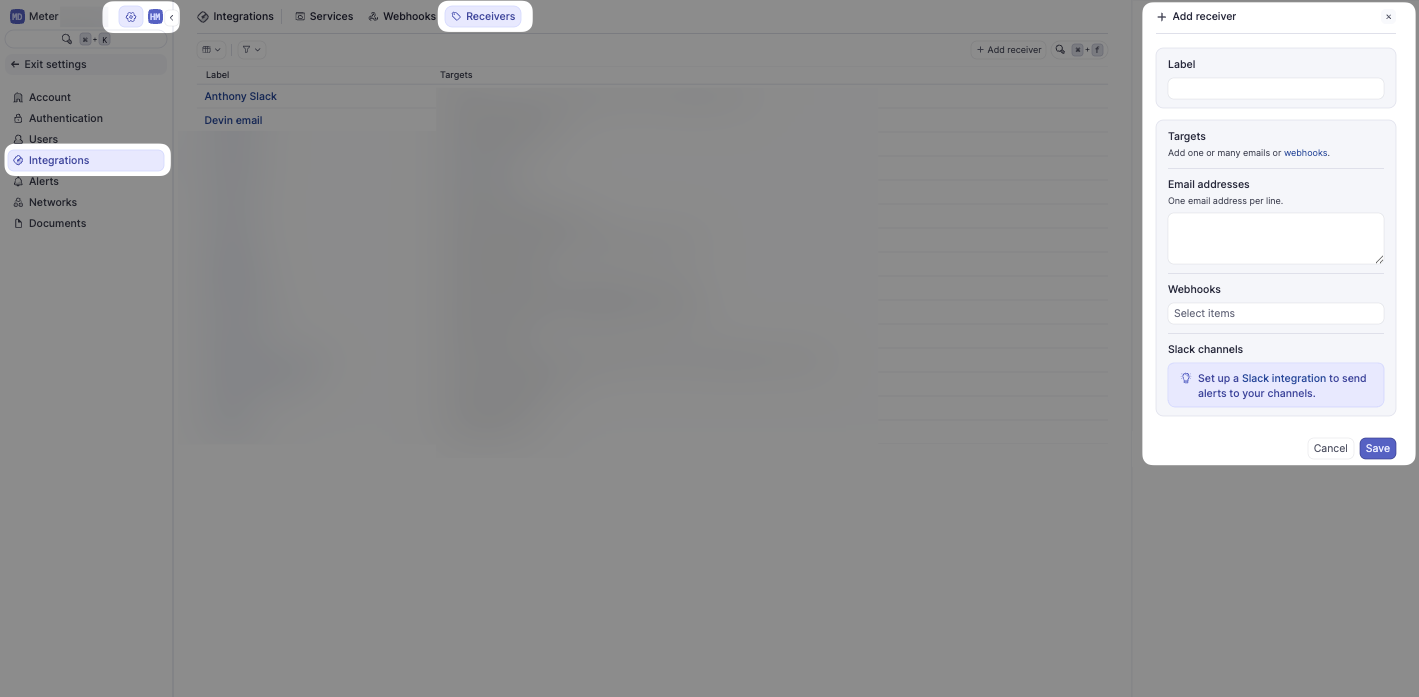
- For the receiver, you can set it up for individuals or groups to receive notifications.
- Label: assign a unique, recognizable label
- Email addresses: add email addresses for all individuals you would like to receive the alerts; one email address per line
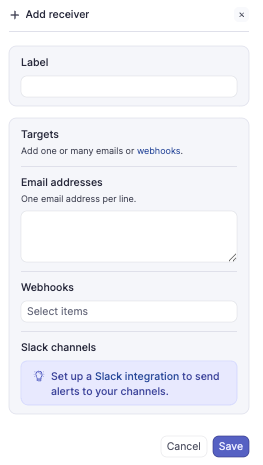
- Once the receiver(s) are set up, you can add an alert for various triggers such as WAN degradation, WAN Status Change, WAN Down, or WAN Up
-
Click on Notifications > Add Alert.
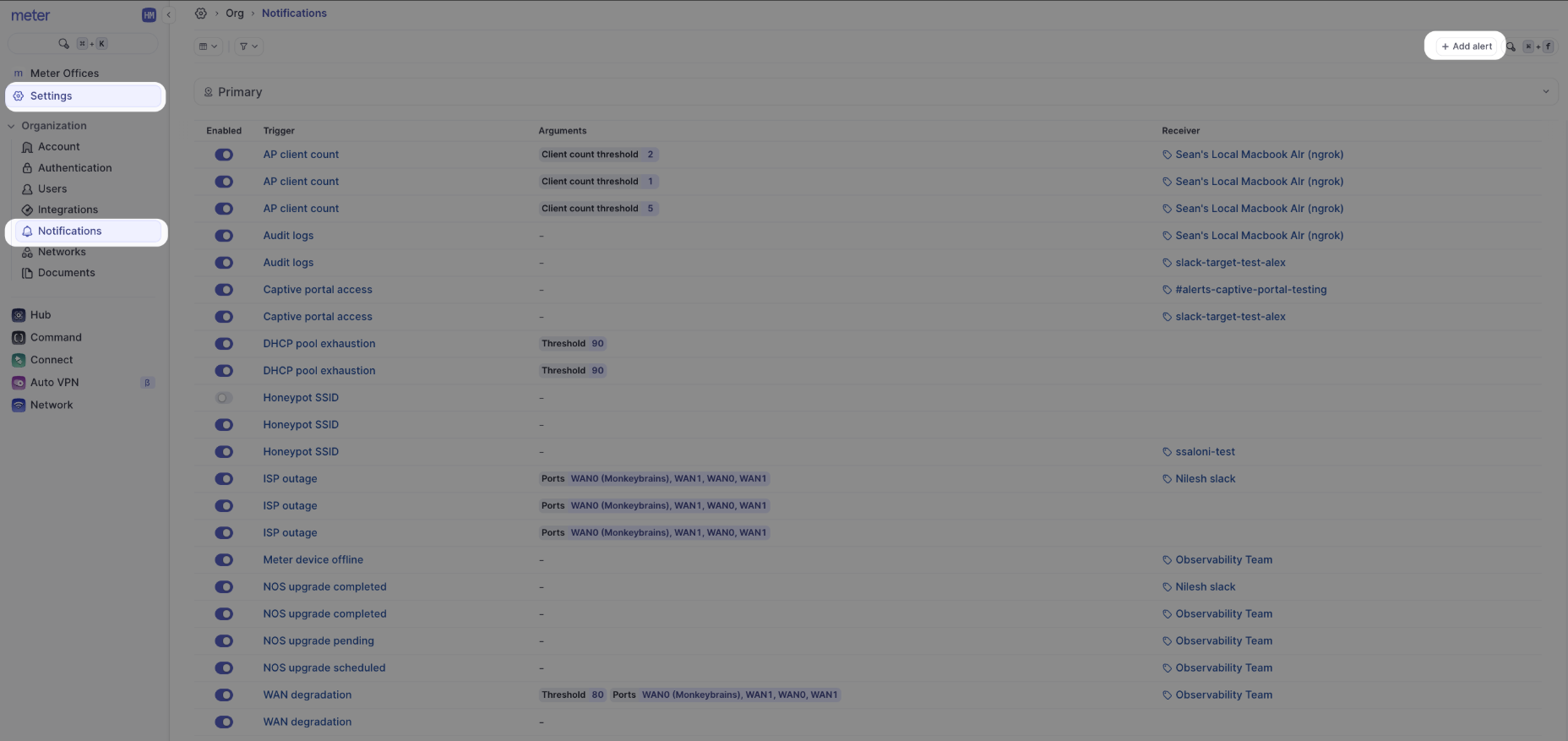
- Enabled - it will be toggled on by default. Once the alert is created, it can be deactivated by toggling off.
- Alert Type - select the alert type to configure
- Trigger - select the type of trigger for the alert. The trigger will vary from an alert to an alert
- Receiver - select the receiver you configured previously
- Company wide - toggle on if you want to configure the alert for all of the networks within the Company
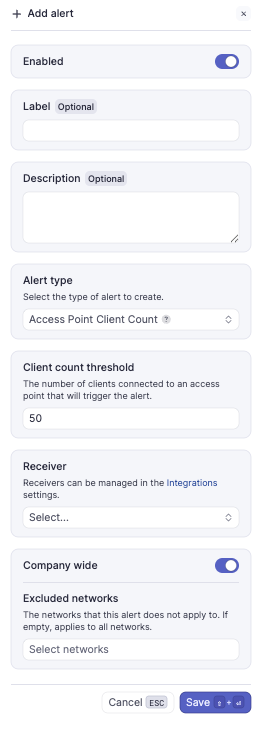
Note - alerts marked with β (Beta) are currently in the testing phase and may be subject to changes or improvements
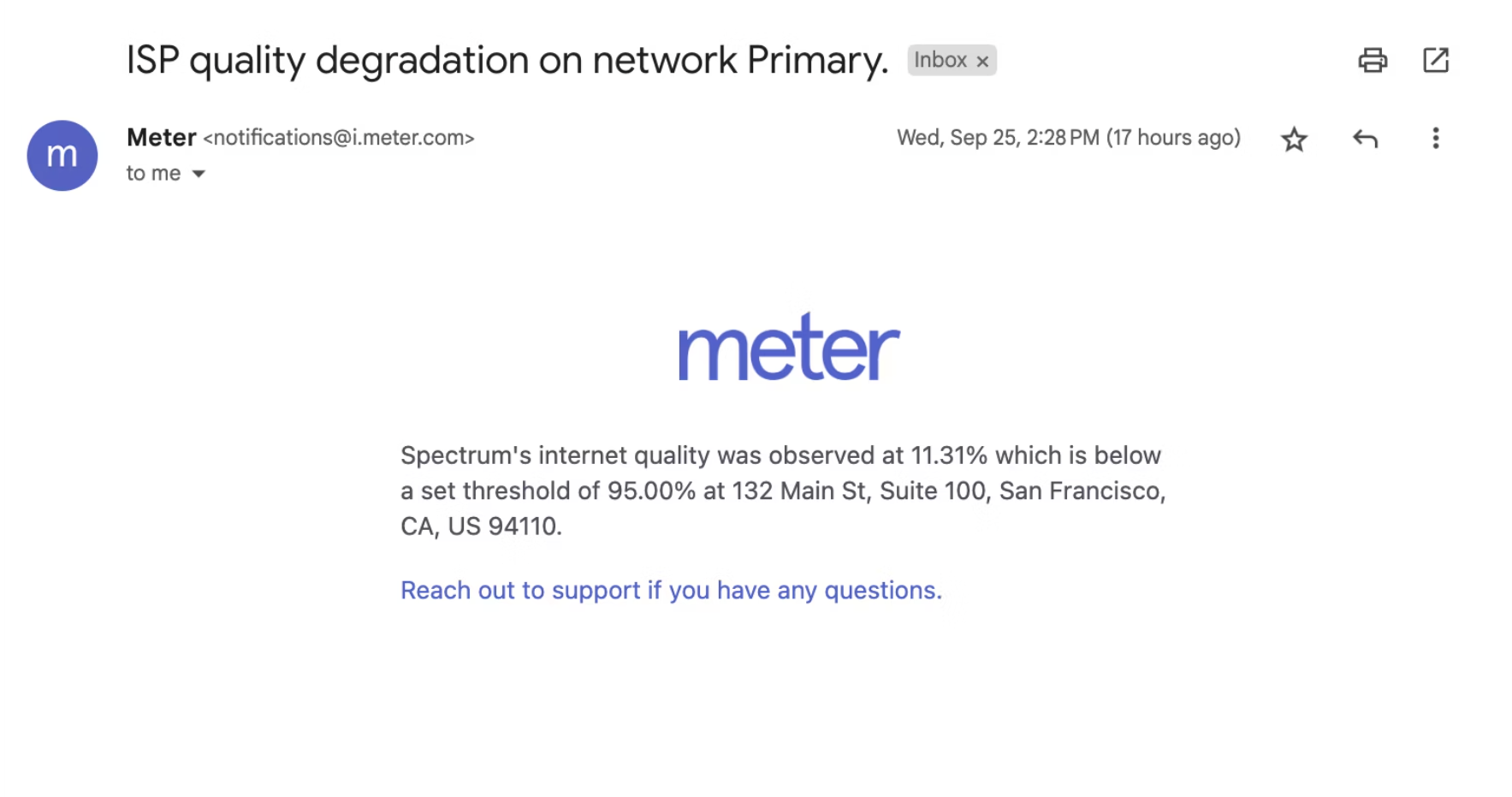
- AP Client Count
- AP Link Speed
- IP Conflict
- ISP Outage
- Meter Device offline (PDU/Switch/AP/SA)
- WAN Down
- WAN Up
- WAN Status Change
- WAN Degradation
Meter Support Monitoring
In addition to customer-configured alerts, Meter Support proactively monitors critical network events. Our team is automatically alerted and takes action when the following conditions are detected:- Meter device offline
- ISP outage
- WAN connectivity down